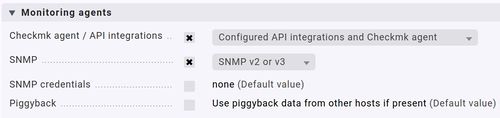Install the Check MK agent on a QNAP NAS
Introduction
This page describes how to install the Check_MK agent on QNAP NAS. Though you can use SNMP for monitoring it, installing the agent alongside will give you more information about the the NAS status. This procedure is for NAS running QTS 4.3.3 or higher.
Installing xinetd
The first thing we need to do is install xinetd on the NAS. Login to the NAS as the admin user using ssh. Then run the following commands:
bash /opt/bin/opkg update /opt/bin/opkg install xinetd
Installing the Check_MK agent
Now that xinetd is installed we can install the Check_MK agent. Do this by copying check_mk_agent.linux from your Check_MK server to /opt/bin/check_mk_agent on the NAS.
Create the file /opt/etc/xinetd.d/check_mk with this content:
# +------------------------------------------------------------------+
# | ____ _ _ __ __ _ __ |
# | / ___| |__ ___ ___| | __ | \/ | |/ / |
# | | | | '_ \ / _ \/ __| |/ / | |\/| | ' / |
# | | |___| | | | __/ (__| < | | | | . \ |
# | \____|_| |_|\___|\___|_|\_\___|_| |_|_|\_\ |
# | |
# | Copyright Mathias Kettner 2014 mk@mathias-kettner.de |
# +------------------------------------------------------------------+
#
# This file is part of Check_MK.
# The official homepage is at http://mathias-kettner.de/check_mk.
#
# check_mk is free software; you can redistribute it and/or modify it
# under the terms of the GNU General Public License as published by
# the Free Software Foundation in version 2. check_mk is distributed
# in the hope that it will be useful, but WITHOUT ANY WARRANTY; with-
# out even the implied warranty of MERCHANTABILITY or FITNESS FOR A
# PARTICULAR PURPOSE. See the GNU General Public License for more de-
# tails. You should have received a copy of the GNU General Public
# License along with GNU Make; see the file COPYING. If not, write
# to the Free Software Foundation, Inc., 51 Franklin St, Fifth Floor,
# Boston, MA 02110-1301 USA.
service check_mk
{
type = UNLISTED
port = 6556
socket_type = stream
protocol = tcp
wait = no
user = admin
server = /opt/bin/check_mk_agent
# listen on IPv4 AND IPv6 when available on this host
#flags = IPv6
# If you use fully redundant monitoring and poll the client
# from more then one monitoring servers in parallel you might
# want to use the agent cache wrapper:
#server = /usr/bin/check_mk_caching_agent
# configure the IP address(es) of your Nagios server here:
#only_from = 127.0.0.1 10.0.20.1 10.0.20.2
# Don't be too verbose. Don't log every check. This might be
# commented out for debugging. If this option is commented out
# the default options will be used for this service.
log_on_success =
disable = no
}
And then run these commands:
chmod +x /opt/bin/check_mk_agent mkdir /opt/etc/check_mk mkdir -p /opt/var/check_mk_agent/spool mkdir -p /opt/lib/check_mk_agent/plugins sed -i -e 's/usr\/lib/opt\/lib/' /opt/bin/check_mk_agent sed -i -e 's/etc\/check/opt\/etc\/check/' /opt/bin/check_mk_agent sed -i -e 's/var\/lib/opt\/var/' /opt/bin/check_mk_agent
Starting xinetd at boot
Starting from QTS 4.3.3 it's required to enable the autorun.sh processing in the Control Panel -> Hardware -> General: Run user defined startup processes (autorun.sh).
Now we mount the configuration flash partition:
mount $(/sbin/hal_app --get_boot_pd port_id=0)6 /tmp/config
Create/Edit /tmp/config/autorun.sh.
vi /tmp/config/autorun.sh
To start xinetd at boot time you need at least these lines in the file:
#!/bin/sh /opt/sbin/xinetd
Ensure that /tmp/config/autorun.sh is executable
chmod +x /tmp/config/autorun.sh
Finally unmount the mounted flash partition:
umount /tmp/config
Reboot the NAS and verify that you can contact it from your Check_MK server on port 6556:
nc -v <your NAS IP> 6556
Configuration in Check_MK
When adding the NAS to Check_MK make sure to use both the Check_MK agent and SNMP. This will give you the most details about your NAS. For this you need to enable SNMP on the NAS under Network & File Services -> SNMP