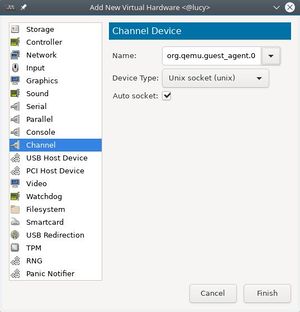Difference between revisions of "Getting the qemu guest agent to work"
From Levy
(Created page with "== Introduction == This page describes how to get the qemu guest agent to work. Most of the time just installing the agent is enough, but sometimes additional steps are needed...") |
m |
||
| (One intermediate revision by the same user not shown) | |||
| Line 18: | Line 18: | ||
== Creating the guest agent channel == | == Creating the guest agent channel == | ||
Most of the time this step is done automatically. However, sometimes it fails and the channel must be created manually. It is used by the hypervisor to communicate with the agent. Create the channel by performing these steps: | Most of the time this step is done automatically. However, sometimes it fails and the channel must be created manually. It is used by the hypervisor to communicate with the agent. Create the channel by performing these steps: | ||
<ol start="1"> | |||
<li>Log in to your hypervisor</li> | |||
<li>Start the '''virt-manager'''</li> | |||
<li>Open the VM and go to '''Show virtual hardware details'''</li> | |||
<li>Click '''Add hardware'''</li> | |||
<li>Choose '''channel'''</li> | |||
<li>Set the name to '''org.qemu.guest_agent.0'''</li> | |||
</ol> | |||
[[File:Qemu create guest agent channel.jpg|thumb|Create the qemu guest agent channel|left]]<br clear=all> | |||
<ol start="7"> | |||
<li>Click '''Finish'''</li> | |||
</ol> | |||
The hypervisor should now be able to talk to the qemu guest agent | The hypervisor should now be able to talk to the qemu guest agent | ||
[[Category:Linux]][[Category:Debian]][[Category:OpenSuSE]] | |||
Latest revision as of 10:44, 22 November 2019
Introduction
This page describes how to get the qemu guest agent to work. Most of the time just installing the agent is enough, but sometimes additional steps are needed.
Installing the guest agent
Installing the guest agent is quite forward. Just use the package provided by the OS vendor. Then, if not automatically done start and enable it.
OpenSuSE
zypper in qemu-guest-agent
On OpenSuSE the guest agent is automatically started and enable to run at boot time
Debian
apt install qemu-guest-agent
Now that the agent is installed it has to be started:
systemctl start qemu-guest-agent systemctl enable qemu-guest-agent
Creating the guest agent channel
Most of the time this step is done automatically. However, sometimes it fails and the channel must be created manually. It is used by the hypervisor to communicate with the agent. Create the channel by performing these steps:
- Log in to your hypervisor
- Start the virt-manager
- Open the VM and go to Show virtual hardware details
- Click Add hardware
- Choose channel
- Set the name to org.qemu.guest_agent.0
- Click Finish
The hypervisor should now be able to talk to the qemu guest agent